Digital Identities
Last update: Oct 2023
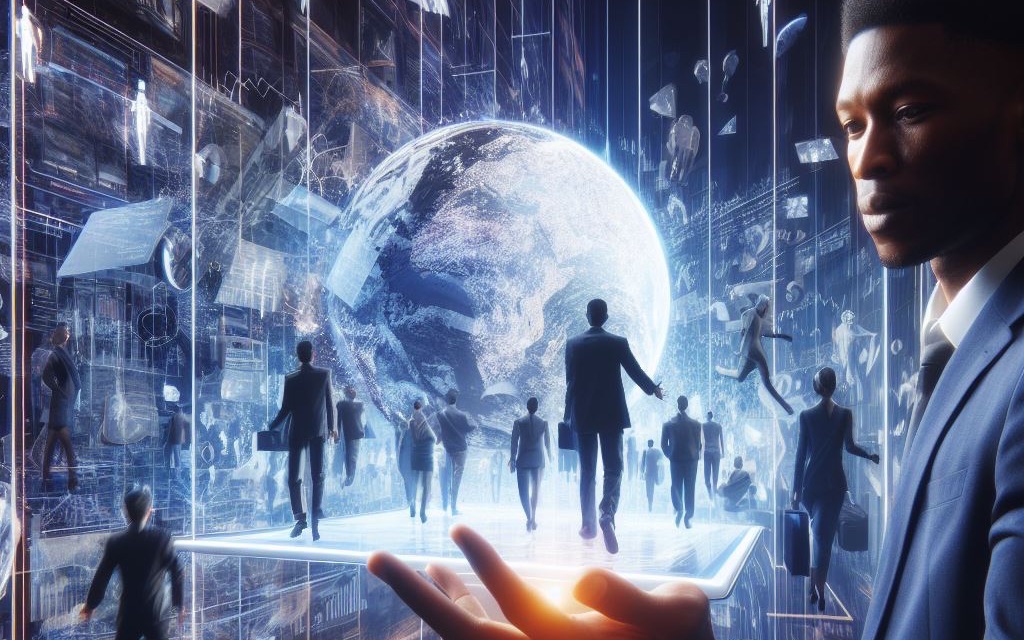
This page explores Dave White’s concepts of digital identities and their relation to visitor and resident modes. It provides an introduction to the VR map and discusses engagement with technology.
Table of contents
Task
Consider using the following steps:
- Take short notes while watching the videos below (only keywords and key ideas)
- Refine your notes (rewatch parts to clarify things):
- Write full sentences and use your own writing style, your own vocabulary as much as possible.
- Connect your new knowledge to your old knowledge.
- Ask questions in your notes where something is unclear, where a link between ideas is missing.
- Refine your notes, consider paraphrasing, and grammar checking. Make sure your notes make sense, and ideally not just for you. Consider using an AI language model for quick feedback (e.g. ChatGPT).
Visitors and Residents
1. Introduction
- The VR map can help understand our engagement with technology more accurately than Marc Prensky’s Digital Natives and Digital Immigrants method.
- The VR method uses a 2D coordinate system to quantify our engagement with the Web.

- The VR map helps all ages (not just old people) and people with low technical skills to use the Web efficiently.
- It is based on people’s motivation to engage with the Web and has two modes: visitor and resident modes, and is further refined by whether we engage in an activity in a personal or an institutional (professional) manner.
- In visitor mode activities we don’t leave a social trace behind (e.g. searching/reading information on the Web, watching videos, shopping, paying our bills). But, remember that search engines could store your search history and website cookies can crawl data from you even in your visiting modes.
- In resident mode activities we are present with other people and leave a social trace behind. A footprint of our activities stays online after we leave the internet (e.g. by creating content or commenting on other people’s content on online platforms [websites, social media]). As these activities are public, they can be linked to our (digital) identities, and therefore we should be careful when we use the Web in this mode. (We should be careful when we use our visitor modes as well, of course!)
- An example of personal engagement is using social media or emails to communicate with friends and family about personal matters.
- An example of institutional activities is disseminating or discussing ideas as a worker or a student in higher education (HE) online (or print).
- VR map examples
Discussion
- Where do you feel most of your activity is on the VR map at the moment?
- How do you envision your map in a couple or years?
2. Credibility
- Before the Web, institutionally reviewed resources were made available on paper, which, as this was expensive, meant that only experts could publish.
- In contrast, the Web more recently provides an inexpensive method to share information with a potentially large audience without the institutional gatekeepers.
In the only environment where curation is by algorithm and not by librarian, convenience and relevance often outstrip traditional notions of credibility and authority. The Web brings into question what it means for a source of information to be legitimate, and it highlights the trust we place in the form and provenance of those sources.
- Traditional information (e.g., books) and information on the Web (e.g., a blog post) use different methods to gain attention and credibility:
- Traditional (established): Validated by established institutions e.g., universities, publishing houses, and known experts (promoted by institutions, ‘the gatekeepers’).
- Web (new/emerging): Brought to our attention (‘validated’) by search engines, influencers, likes, followers, views, comments (promoted mainly by individuals).
- Using the Web to source information is convenient; however, it might not provide the most accurate information about a specific subject.
- Earlier, students published their first work after their PhDs. Today the Web allows us to start developing our professional identity before finishing our doctoral research e.g., by expressing our opinions about other people’s work openly and publishing our own work on our websites or relevant platforms e.g., videos on Vimeo, articles on Medium, music on SoundCloud, photos on Flickr, graphic design on Behance, software on GitHub, etc.
Discussion
- What if a Wikipedia page is written by an expert in the relevant field, e.g. a professor at Essex University? Would it be a credible source of information?
- Should teachers in higher education be active online, for example, share their teaching resources on the Web and engage with learners who did not formally enroll in a module?
- What is the future of education? What do students get for paying their high fees?
- Shall students’ learning rely entirely on the processes of formal education, such as lectures and workshops primarily using established forms of resources (e.g., academic journals) and assignments (e.g., essays or portfolios)? Or should their learning be more agile and incorporate the use of information on the Web (e.g., blog articles) and feedback on their works outside their workshops, i.e., should they seek feedback from people on discipline-related forums?
- Should we expect university students to know how to use professional identities in resident modes efficiently? If, not, should they be at least encouraged to develop this practice?
3. Open Practice
- Students are comfortable sharing information about their personal lives online but less comfortable sharing information about their developing professional practices, “especially if this might open them up to criticism or reveal mistakes and failings.”
- The audience of traditional publishing is:
- Targeted, meaning that if you publish in a journal on biology, you will primarily have biologists reading your work.
- Usually at a safe distance, meaning that if they criticize your work, they will do it in writing in a paper they publish (unless you present at a conference where some people can be harsh).
- The audience when publishing on the Web:
- Could be unlimited (but is often targeted).
- Can give you quick feedback linked to their real or not real identities.
- It might be better to consider work published online as unfinished, something that can start discussions.
- A powerful feature of open practice using the Web is the access to feedback from individuals or networks who are beyond the classroom. (Of course, remain critical.)
- White believes “that making the process of learning more visible and collaborative online challenges students to become relevant members of their discipline or academic community” (although does not suggest this for all subjects).
- Students should have their own private groups where they can express themselves without being afraid of being monitored.
- Our main resident identities on the Web should probably not be a mix of personal and professional/institutional (hint: be personal in private groups and professional openly).
All criticism is a form of autobiography. (Oscar Wilde)
What does this quote mean in the context of commenting online?
Discussion
- How could our professional identity be linked to our private lives?
- Should students start sharing information online about their research practices after finishing their degrees or before?
- How can you continue the sentence “As education moves towards incorporating the use of the Web, …”?
Summary
- It’s not just old people who need to learn how to use the Web. Our engagement with the Web is complex, we all need to learn its use, continuously.
- We need to be careful with the information we engage with online as it leaves a digital footprint. Are you photos and videos safe on Facebook?
- It’s a good idea to start working on our professional (institutional) identity while studying in higher education, but we should make sure that we are comfortable with where and how much of our ideas are shared publicly.
Additional discussion
- What do you know about data mining?
- Do I know how Tech Giants (e.g., Google and Facebook) use my data?
- What is our digital footprint?
- Have you tried privacy-focused internet browsers (e.g. Brave) to see what information certain websites are trying to access from your computer?
- Are you happy with what you can find about yourself online? Do a Google search with your name! Also, do some searches in your social media platforms.
Further resources
Anderson, J. and Rainie, L. (2014) Digital Life in 2025. Experts predict the Internet will become ‘like electricity’ — less visible, yet more deeply embedded in people’s lives for good and ill. Article available online at Pew Research Centre.
Autodidacts (2022) My strategies for using technology without being used by it. Blogpost available at autodidacts.io.
BBC Learn and Revise (n.d.) Millennials, baby boomers or Gen Z. Which one are you and what does it mean? Article available at BBC.
Boereem L. (2021) Moloch: The Beauty Wars. Beauty is getting weird right now. Thanks to technology, you can transform the ugliest photo into pure glamour in one click. But is this good for us? Will it make us happier and sexier, or will life become a soup of Kimface avatars and suicidal teenagers? This video is part one of a series on game theory and civilization. It centers around a character called Moloch: the god of war and competition-gone-wrong. The bad guy of humanity’s evolutionary story that we have to figure out how to defeat. The video is available on YouTube (15-min).
Coupland, D., Cowan, J. and Law, G. (n.d.) Close Personal Friend. An art-film exploring how the use of technology changes culture in the early 1990s. Video available on YouTube (25-min).
Firefox Monitor. (n.d.) See if you’ve been part of an online data breach. Tool available at monitor.firefox.com.
Herzog, W. (2016) Lo and Behold, Reveries of the Connected World. An exploration of the Internet and the connected world. More info and trailer on IMDB. Available on Kanopy.
Kim, A. (2020) What makes Asia−Pacific’s Generation Z different? Article available on McKinsey and Company.
Morse, J. (2019) It’s a mistake to think that our online and IRL (in real life) lives are separate. There is no longer a distinction between our online and offline selves. But that can change. Article available online at Mashable.
Orlowski, J. et al. (2020) The Social Dilemma. The documentary film provides a deep dive into how social media’s design nurtures an addiction, manipulates people’s views, emotions and behavior, and spreads conspiracy theories and disinformation, to maximize profit. Available on Netflix. More info on the project website. An interview with the maker on Rebel Wisdom available of YouTube.
Prensky, M. (2001) Digital Natives, Digital Immigrants Part I and II. Articles available at marcprensky.com.
Screenrant (2020) 15 Shows To Watch If You Like Black Mirror Article available at Screenrant.com.
Stosney, S. (2014) What’s Wrong with Criticism. How to ruin a perfectly good relationship. Available online at Psychology Today.
The Infographic Show, (2018) Millennials vs Generation Z. How Do They Compare & What’s the Difference? Video available on YouTube (6-min).
White, D.S. and Corun, A. L. (2017) Using ‘Visitors and Residents’ to visualise digital practices. This article proposes a continuum of ‘Visitors’ and ‘Residents’ as a replacement for Prensky’s much criticized Digital Natives and Digital Immigrants. Article available online at First Monday.
VPN Mentor, (n.d) Who Is Really Watching? From our locations and home addresses to private messages and phone numbers - we give away precious private information to online services everyday without even realizing it. We’ve deep dived into the privacy policies of some of the biggest companies online to uncover what they’re really tracking – use our tool to uncover who’s really watching you. Tool available at vpnmentor.com.
Image credits
Header image was generated with Image Creator (DALL·E 3) on 12 October 2023 at 10:18 pm using “make an image where people from the normal world slide or digitalized into the digital world”.